两种支持长路径名文件的 C/C++ 编程方法
Windows 对长路径名文件的限制
众所周知,微软的文件系统经历了 fat->fat32->NTFS 的技术变革。且不论安全和文件组织方式上的革新,单就文件名而言,已经从古老的 DOS 8.3 文件格式(仅支持最长 8 个字符的文件名和 3 个字符的后缀名)转变为可以支持长达 255 个字符的文件名。而对于路径长度,NTFS 也已经支持长达 32768 个字符的路径名。
然而,Windows 操作系统并没有完全放开路径名长度的限制,在 windef.h 中,可以找到如下的宏:
#define MAX_PATH 260
事实上,所有的 Windows API 都遵循这个限制。因此,每当我们试图更改某一文件的文件名时,当输入的文件名长度 (全路径) 到达一定限度时,虽然文件名本身还未达到 255 个字符的限制,但是任何输入将不再被接受,这其实正是由于操作系统不允许 260 个字符(byte)的文件全路径。
实际应用中,这种 260 个字符的全路径的限制给应用开发带来了很大的不便。试想如下应用:我们希望给应用服务器增加一个本地 cache 的功能,该功能可以把远程服务器上的文件留下一个本地的副本。一个合理的实现可以把 url 映射为文件名,当 url 很长时,cache 文件的长度也会很长。
当文件名长度超过 255,我们可以把映射文件名的前 255 个字符作为目录名称。但是,我们仍然无法解决 260 个字符的全路径限制。另外,如果一个应用软件的目录结构过深,很容易出现某些文件名长度(含路径)超过 260 个字符,并因此造成安装或删除的失败。总而言之,该限制给我们的开发测试工作带来了诸多不便。
对于一些网络服务器,往往需要将 Java 代码用于上层逻辑控制/事务处理的开发,同时将 C/C++ 用于底层核心功能的实现。为此,我们研究了这两种程序语言对长路径名文件的支持情况。其中,对于 Java,比较了两个常用版本 1.4 和 5.0 对长路径支持的差异性;对于 C/C++ 语言的局限性,提出了我们的解决方法。
实验环境 :
- 操作系统: Windows xp
- 文件系统: NTFS 文件系统
- Java 编译环境: IBM JDK 1.4.2 以及 IBM JDK 5.0
- C++ 编译环境: VC.net
在 Java 中使用长路径名文件
Java 语言并不需要对长路径名文件进行特殊的处理,就可以支持长路径名文件的创建、读写和删除操作等基本操作。但是,JDK 1.4.2 和 JDK 5.0 在长路径的支持上是不同的,JDK 1.4.2 并不是完全支持所有的长路径名文件操作,比如访问文件属性的操作是不支持的。我们设计了如下代码来验证 JDK 1.4.2 和 JDK 5.0 对长路径名文件支持的区别。
清单 1. 对长路径名文件操作的 Java 实验代码:
try {
String fileName = "E:\\VerylongpathVerylongpathVerylongpath
VerylongpathVerylongpathVerylongpathVerylongpath
VerylongpathVerylongpathVerylongpathVerylongpath\\
VerylongpathVerylongpathVerylongpathVery
longpathVerylongpathVerylongpathVerylongpath
VerylongpathVerylongpathVerylongpathVerylongpa
th.txt";
System.out.println("Filename: " + fileName);
System.out.println("File path length: " + fileName.length());
String renameFileName = "E:\\VerylongpathVerylongpathVerylongpath
VerylongpathVerylongpathVerylongpathVerylongpath
VerylongpathVerylongpathVerylongpathVerylongpath\\Short.txt";
//Create the file.
File file = new File(fileName);
if (!file.exists())
file.createNewFile();
if (file.exists())
System.out.println("The file exists!");
if (file.canRead())
System.out.println("The file can be read!");
if (file.canWrite())
System.out.println("The file can be written!");
if (file.isFile())
System.out.println("It's a file!");
//Write to the created file.
FileOutputStream out = new FileOutputStream(file);
PrintStream p = new PrintStream(out);
p.println("This is only a test!");
p.close();
//Read the information from that file.
BufferedReader br = new BufferedReader(new FileReader(file));
StringBuffer sb = new StringBuffer();
while (true) {
String sl = br.readLine();
if (sl == null) {
break;
} else {
sb.append(sl + "\n");
}
}
br.close();
System.out.println("The content in the file:");
System.out.print("\t" + sb.toString());
//File rename
File newfile = new File(renameFileName);
if (newfile.exists())
System.out.println(renameFileName + "exsited");
else {
if (file.renameTo(newfile)){
System.out.println("Rename sucessful!");
} else {
System.out.println("Rename failed!");
}
}
//delete file
if (file.delete())
System.out.println("The old file deleted!");
if (newfile.delete())
System.out.println("The renamed file deleted!");
} catch (IOException e) {
//Error happened
e.printStackTrace();
System.out.println("Error occurs in writing to the file.");
}
}
清单 2. 使用 ibm-java2-sdk-142 的结果
Filename: E:\VerylongpathVerylongpathVerylongpath
VerylongpathVerylongpathVerylongpathVerylongpathVer
ylongpathVerylongpathVerylongpathVerylongpath\
VerylongpathVerylongpathVerylongpathVerylong
pathVerylongpathVerylongpathVerylongpath
VerylongpathVerylongpathVerylongpathVerylongpath.t
xt
File path length: 272
The content in the file:
This is only a test!
Rename failed!
The old file deleted!
从实验结果来看,JDK 1.4.2 得到了该长路径名文件的内容,因此,对于该长路径名文件的创建以及读写操作都是支持的。但是对比下文使用 JDK 5.0 的结果,可以看到,所有对于文件属性的判断都是错误的,同时,重命名的操作也无法实现。更为重要的是,JDK 1.4.2 存在着一个很致命的问题,即方法 File.exists() 是失效的。
通常,在删除文件前,需要调用该方法判断文件是否存在,对于 JDK 1.4.2,如果直接去删除一个不知道是否存在的文件,就会存在比较大的风险。因此,JDK 1.4.2 在 Windows 平台对长路径名文件的操作只是有限的支持,使用的时候,一定要注意。
清单 3. 使用 ibm-java2-sdk-50 的结果
Filename: E:\VerylongpathVerylongpathVerylongpath
VerylongpathVerylongpathVerylongpathVerylongpathVer
ylongpathVerylongpathVerylongpathVerylongpath\
VerylongpathVerylongpathVerylongpathVerylong
pathVerylongpathVerylongpathVerylongpath
VerylongpathVerylongpathVerylongpathVerylongpath.t
xt
File path length: 272
The file exists!
The file can be read!
The file can be written!
It's a file!
The content in the file:
This is only a test!
Rename sucessful!
The renamed file deleted!
从实验中可以清楚的看到,在版本 JDK 5.0 中,所有的文件操作(新建、读写、属性操作、重命名、删除等)都能够得到正确的处理。使用 JDK 5.0 就可以完全不用担心长路径名文件的使用问题。
在 C/C++ 中使用长路径名文件
相对于 JDK 5.0 不需要任何改动就可以支持长路径名文件,在 C/C++ 中使用超过 260 个字符的路径长度的文件,会复杂得多。下面介绍两种支持长路径名文件的方法。
方法一:使用 Unicode 版本的 API
从微软官方网站 Path Field Limits .aspx) ,可以查到,使用 Unicode 版本的 API,对于使用 NTFS 文件系统的 Windows NT 4.0, Windows 2000, Windows XP Home Edition, Windows XP Professional 和 Windows Server 2003 操作系统,可以支持 32768 字节的文件路径长度。同时,路径名必须使用 \?\ 的前缀。依照这个思路,我们设计了实验。
清单 4. 对长路径名文件操作的 C 的示例代码(Unicode API)
{
FILE *from, *to;
char filename[1024];
strcpy(filename,"\\\\?\\E:\\VerylongpathVerylongpathVerylongpathVerylongpathVerylongpathV
erylongpathVerylongpathVerylongpathVerylongpathVerylongpathVerylongpath\\VerylongpathVeryl
ongpathVerylongpathVerylongpathVerylongpathVerylongpathVerylongpathVerylongpathVerylongpat
hVerylongpathVerylongpath.txt");
int iL1=MultiByteToWideChar(CP_ACP, 0, filename, strlen(filename), NULL, 0);
WCHAR* wfilename=new WCHAR[iL1+1];
wfilename[iL1] = '\0';
int iL2=MultiByteToWideChar(CP_ACP, 0, filename, strlen(filename), wfilename, iL1);
from = _wfopen( wfilename ,L"rb");
to = fopen(".\\longpath.txt", "wb");
if((from ==NULL)||(to==NULL))
return -1;
char buffer[1024];
int count = 0;
while ( (count = fread(buffer, sizeof(char), 1024, from)) != 0)
fwrite( buffer, sizeof(char), count, to);
delete []wfilename;
fclose (from); fclose(to);
}
使用如上的方法,我们可以拷贝某长路径名的文件到当前文件夹中。从试验结果看,该方法是有效的。但是,由于该方法要求系统使用 Unicode 的 API,同时需要更改路径名称以及编码方式。因此,对于一个已经存在的系统,由于需要改变所有文件操作相关的 API,因此改动将会很大。
方法二:创建 8.3 格式的短路径名
对于每一个长路径名,都有一个 8.3 格式(8 个字符的文件名和 3 个字符的后缀名)的短路径名与其相对应,任意的文件夹或者文件名都可以映射成一个 8 字符的文件名(A~B),其中 A 是文件名前缀,B 是表示字母序的顺序。操作系统可以保证这样的映射是一对一的,只要使用 GetShortPathName() 将长路径名转成相应的短路径名,就可以进行对该文件进行普通的文件操作。同时,在任何时候都可以用函数 GetLongPathName() 把 8.3 格式的短路径名恢复成初始的长路径名。
如 GetShortPathName Function 叙述,我们需要一个 Unicode 版本的 API,同时在路径名前加上 \?\ 的前缀,才能实现长短路径名间的切换。但从实验来看,即使不使用 Unicode 的 API,依然可以实现上述功能。
清单 4. 对长路径名文件操作的 c 的示例代码(ShortPath)
{
char pathName [1024];
strcpy(pathName,"\\\\?\\E:\\VerylongpathVerylongpathVerylongpathVerylongpathVerylongpathV
erylongpathVerylongpathVerylongpathVerylongpathVerylongpathVerylongpath\\VerylongpathVeryl
ongpathVerylongpathVerylongpathVerylongpathVerylongpathVerylongpathVerylongpathVerylongpat
hVerylongpathVerylongpath.txt");
const int MaxPathLength = 2048;
char shortPath[MaxPathLength];
if (strlen(pathName) >= MAX_PATH)
{
char prePath[] = "\\\\?\\";
if (strlen(pathName) >= MaxPathLength - strlen(pathName))
return false;
sprintf(shortPath, "%s%s", prePath, pathName);
for (int iPathIndex = 0; iPathIndex < strlen(shortPath); iPathIndex++)
if (shortPath[iPathIndex] == '/')
shortPath[iPathIndex] = '\\';
int dwlen = GetShortPathName(shortPath, shortPath, MaxPathLength);
if (dwlen <= 0)
return false;
}
}
经过上述的代码,超过 MAX_PATH 限制的路径名都可以转变成一个 8.3 格式的短路径名,可以把这个文件名 ( shortPath) 作为后续文件操作函数的参数。这种情况下,对于该文件的所有操作都可以被支持了。我们用这种缩短路径名长度的方式解决了长路径名文件的操作问题。
结束语
本文首先列出了不同的 JDK 版本在 Windows 操作系统上对于长路径名文件处理的区别,同时指出了 JDK 5.0 开始才完全支持长路径名;在第二部分中给出了两种支持长路径名文件的 C/C++ 编程方法。使用上文中的任一方法,我们都可以实现对长路径名文件的操作,这将在很大程度上方便我们的开发工作,解决在 Windows 平台上标准 API 函数对长路径名文件支持的局限性问题。
声明
以上实验代码仅在 Windows XP 操作系统和 VC.NET 编译环境中测试通过,作者不对其提供任何种类的保证。如果有任何问题,欢迎来信与作者讨论。

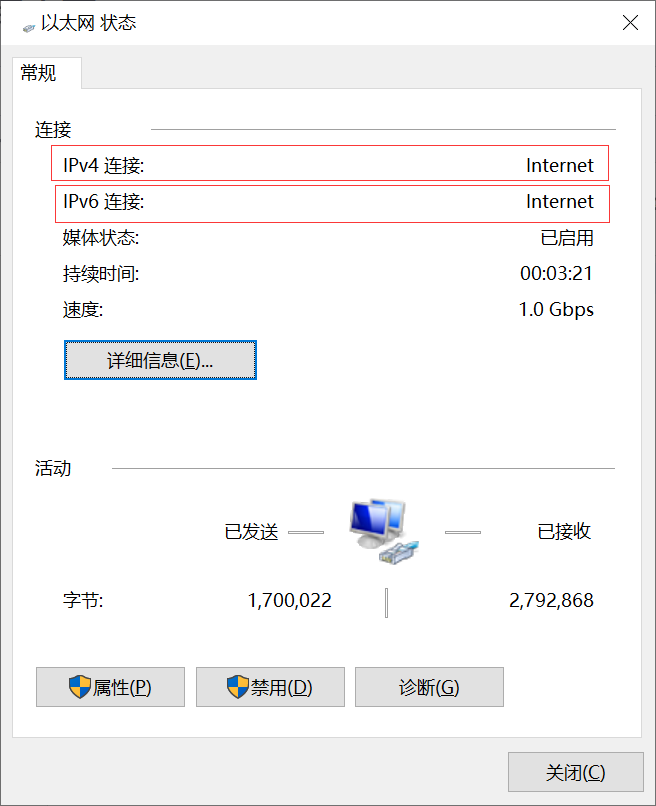

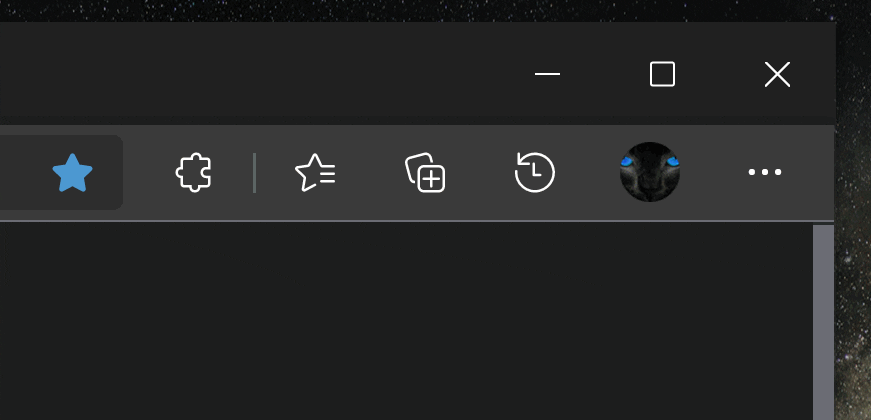

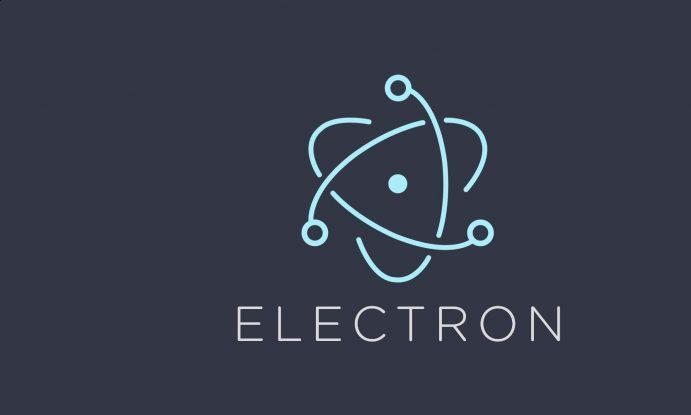
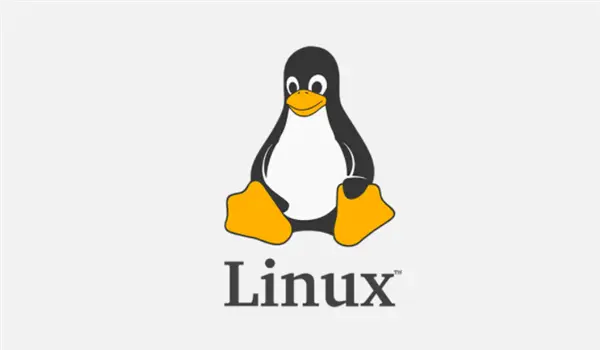
评论列表 (0条):
加载更多评论 Loading...